Internet Traffic Agent Interface Overview
The main window of Internet Traffic Agent after launching it.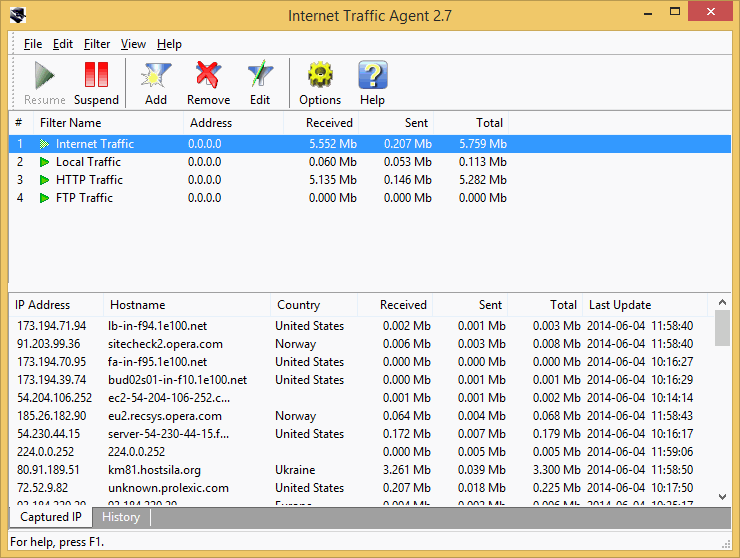
The main menu consists the following commands of the program:
| Command | Description | Hot Keys |
| File.Generate Report | Generate traffic statistics reports. | |
| File.Exit | Quit the application. | Alt+F4 |
| Edit.Copy | Copy the selected record to clipboard. | |
| Edit.Copy IP | Copy the selected IP address to clipboard. | |
| Edit.Copy Hostname | Copy the selected hostname to clipboard. | |
| Edit.Exclude | Exclude an IP address from the filter (do not count). | |
| Edit.Include | Include an IP address to the filter (count) | |
| Filter.Add | Add a new filter item. | Alt+A |
| Filter.Remove | Remove selected filter item from list. | Alt+R |
| Filter.Edit | Edit selected filter item. | Alt+E |
| Filter.Reset | Reset statistics of a filter. | |
| Filter.Reset All Filters | Reset statistics of all filters in the list. | |
| Filter.Clear.Captured IP | Clear captured ip table of the selected filter. | |
| Filter.Clear.History | Clear history statistics of the selected filter. | |
| Filter.Resume | Resume selected filter. | |
| Filter.Suspend | Suspend selected filter. | |
| View.Options | Program options. Customize the program interface. | |
| View.Split Window | Show/hide statistics window | |
| Help.Contects | Display help contects. | F1 |
| Help.Register | Show a window where you can enter registration code. | |
| Help.Check for update now | Check for a new version of software. | |
| Help.About | Display program information, version number and copyright. |